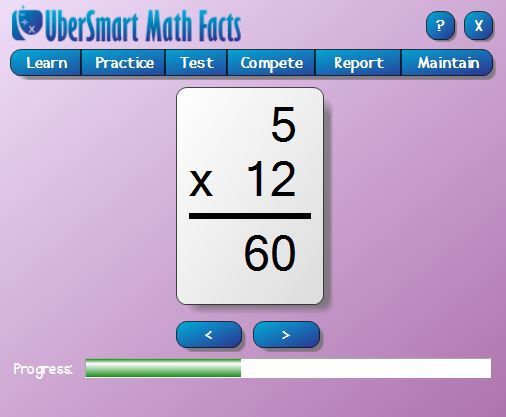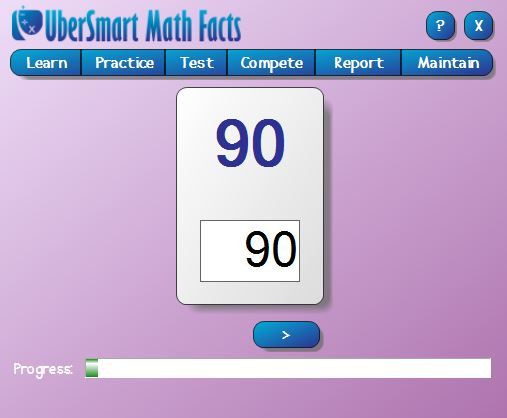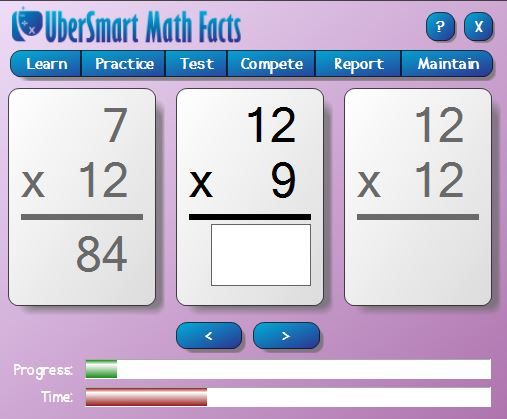Rocket Boy (my 10 year old son) and I spent the tail end of the summer reviewing Ubersmart Math Facts from UberSmart Software. UberSmart Math Facts is a computerized program for PC (no Mac version, sigh...) using the time-tested method of...flash cards. You know, those things we used to learn the math facts back when we were kids. Those little cards that our teachers made us review over and over (and over) actually worked. UberSmart Software took the concept of flash cards up a few notches and created what we think is a really great "get 'er done" program to develop a strong foundation in math skills. It is geared for K-6, but it could easily be used by anyone whose math skills need reinforcement.
Getting my son to work on math facts isn't something he's super crazy about, even during the school year. Getting my son to work on math facts when he thinks his brain is on summer vacation wasn't going to be easy. I was prepared to stoop to new lows in order to fire up that brain a little.
Before we even started this review, I "pre-prepped" Rocket Boy that this was basically just computerized flash cards and not a game or any kind of entertainment. I didn't want him to think I was buying him a new game for his arenal. I figured that if he started with low expectations for fun, he wouldn't be disappointed. But if he thought he was getting "MineCraft Math", we were going to have problems when he saw flash cards. We talked about the value of attaining instant recall before he moved on to higher math.
A little "Summer Bummer Bribery" ensued -- as in, 10 minutes of UberSmart earns you 10 minutes of Gaming Time. My son loves computer games. He would do nothing else if I let him, but I limit him severely. Because of the limits I put on his gaming time, he is always looking for ways to get more media in his life. This trade-off made his eyes light up and silenced the cries of, "You mean I have to do schoolwork? In the summer!?!" Now he wants to know how long he gets to do UberSmart.
He bought in to the work right from the beginning because he could see both long-term (instant recall) and short-term (game time) benefits. Attitude is everything. ;) Now he really likes the program. If he had started off with big expectations of being sucked in and totally absorbed by the amazing graphics and fun games, it would have been a big disappointment to him. But he started with realistic expectations and and understanding of the benefits, so he was pleasantly surprised by how much he liked it.
At first blush, this program looks like a no-bells-and-whistles flash card program. I honestly didn't think Rocket-Boy would even like it. But I was wrong. He really likes the whole program. I like knowing that math will be easier and faster for him in school this year.
So lets take a closer look at the program. For starters, while you will receive UberSmart Math Facts as a downloadable program, it is not an internet based online program and you don't need a subscription. Once you download it, it's on your hard drive. That means your child can use it even if you don't have an internet connection.